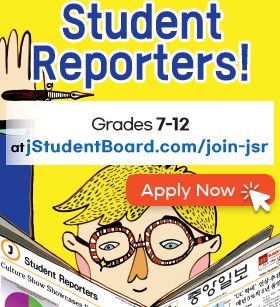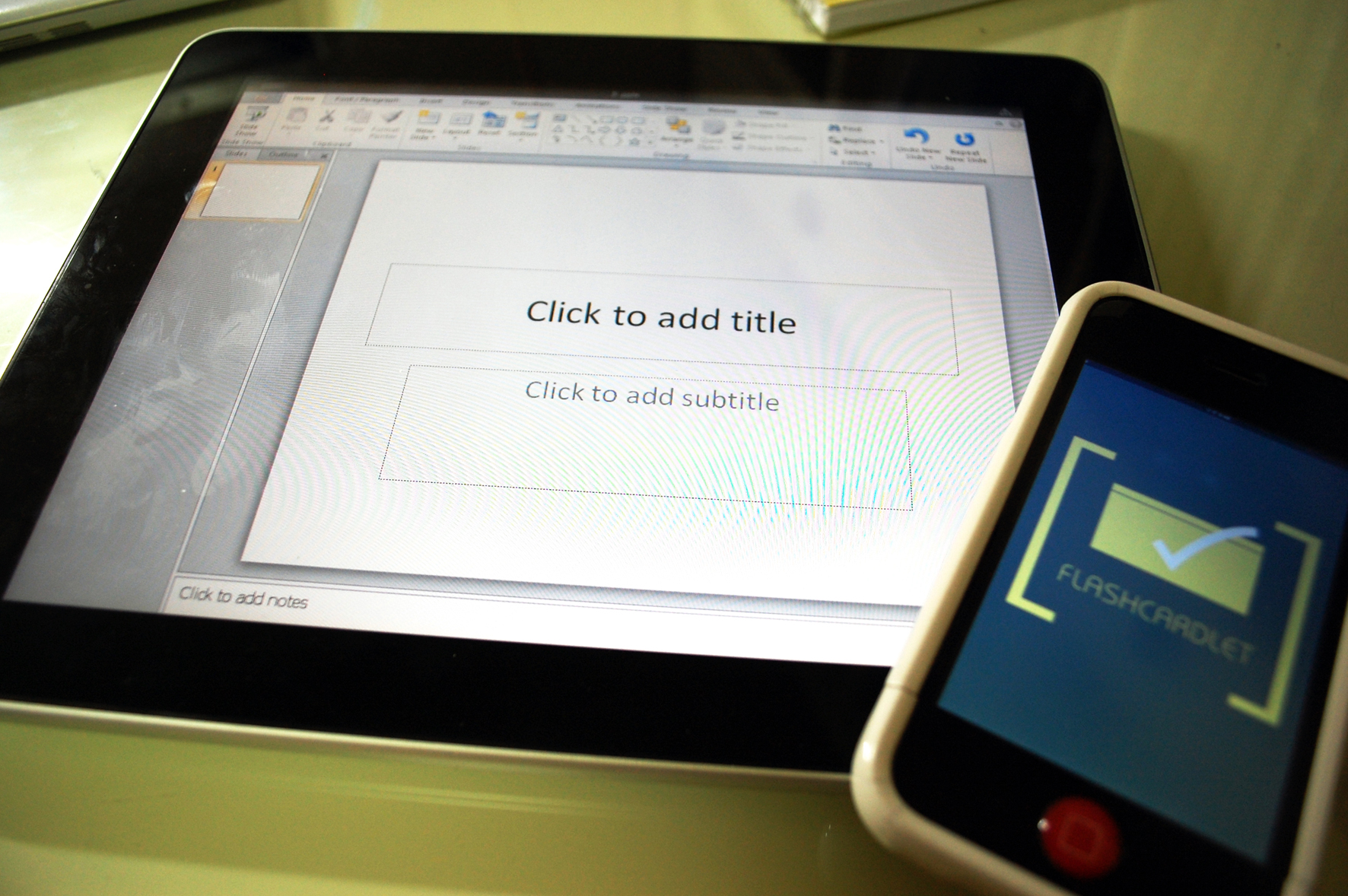As technology expands and grows, laptops are slowly being replaced by iPods, iPads, and numerous other Apple products. But are students taking full advantage of all the applications provided in the App Store?
Cloud On
One way for students to start off is to download an application called Cloud On. Cloud On allows users to create, edit, and present files in Microsoft Office and automatically saves them in Dropbox, which is another application that provides a storage area to save photos, videos, and documents.
Students who utilize this application highly praise its convenience and usefulness. “I never knew about it until a teacher told me, but after I downloaded it and used it for a while, I got used to writing essays and making presentations on my iPad,” said Hannah Song, a junior at Korea Kent Foreign School. She states that the biggest strength of the application is its “simplicity and convenience in accessing, editing, and sharing files of any form.”
One point that must be kept in mind is that accounts of both Dropbox and Cloud On are needed. No fee is charged in this process, however.
Flashcardlets
With APs, SATs, TOEFLs, and numerous exams coming up, there’s an application that can come to your help: Flashcardlet.
Downloadable in Apple’s App Store for free, Flashcardlet is an application that provides electronic flashcards of important concepts and vocabulary words that students can use to study. There is a wide variety of topics, and these range from art, literature, history, geography, and additional class-related subjects to language and vocabulary needed for standardized tests, driver’s tests, graduate school and beyond.
Users are also allowed to create their own deck of flashcards, which is one reason why Cathy Jun, a junior at Korea Kent Foreign School, enjoys the application so much. “It’s really convenient to write up words that I think are interesting or important and study them whenever I have spare time,” said Jun. “I also found that there are ready-made decks of words that come out in my class textbooks. So I use them to study whenever I have tests and quizzes.”
Other students find its Study Sessions, which allow them to view the word and check its definition on the back like a real flashcard, quite useful. “I always try to mix up the cards and see my progress,” said Stephanie Kim, a sophomore in KKFS currently studying for SATs. “I heard that you can share your cards on Facebook and Dropbox or email them to yourself, but I haven’t tried that out.” Kim tries to take advantage of this application as much as possible, as she sees it as easily accessible and highly educational.