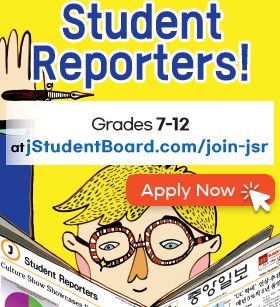Art is a field that takes practice and time. Though I have been drawing since preschool, I have stuck to pencil and paper. After an accumulation of inspiration from art classes, Youtube videos, and Instagram posts, I decided to explore a new type of medium?digital art.
Over several months, I used an illustration app called Procreate on my iPad to practice my digital drawing skills. One difference between traditional and digital art that I noticed was finding the right brushes to use. With traditional art, it is easier to find the most comfortable pencils, brushes, or tools to work with and to control the flow of pigment and material. However, after using the app, I realized digital art programs provide you with various kinds of brushes to use for drawing, so it takes more time to find favorite brushes and flow. Furthermore, additional time needed to be spent on adjusting or creating brushes to my own liking. Another difference I found between the two art types is the method for fixing drawing mistakes. In traditional art, if I sketched a figure or object inaccurately, I had to erase and redraw various parts of my drawing. But in digital art, especially with Procreate, there are various tools I was able to use to make edits, such as Distort and Uniform, which allowed me to reshape and adjust the size of my artwork.
To practice drawing digitally, I used both references from the internet and from real life. My favorite sources of inspiration include models and myself. Pinterest and Instagram have many posts of models of different races, which helped me learn how to draw physical traits like eyes, noses, and face shapes. Moreover, looking at myself in the mirror led me to explore new angles of the face and facial expressions. Based on the references, I experimented with various brushes until I discovered the ones I enjoyed the most?HB Pencil and Spectra. The first brush has similar features to a real pencil; I could make sketches with its thin, light lines and thick, dark lines. For the second brush, I used it to color my artwork due to its wide and soft strokes.
Overall, drawing online was a fascinating experience. Digital art provided me with all sorts of brushes and tools to create whatever I imagined. I investigated color palettes, was able to draw and undo mistakes faster, and tested out special effects to enhance my art. You can try out digital art on your phone, iPad/tablet, or computer as well! Though you need to pay for Procreate, there are other great drawing apps that are free, such as Krita, Sketchbook, and Medibang Paint Pro. Picking up new art mediums is an excellent way to advance your art skills!
Caitlyn Kim, Grade 10,
Gretchen Whitney High School