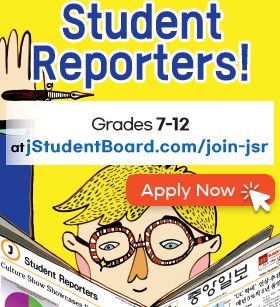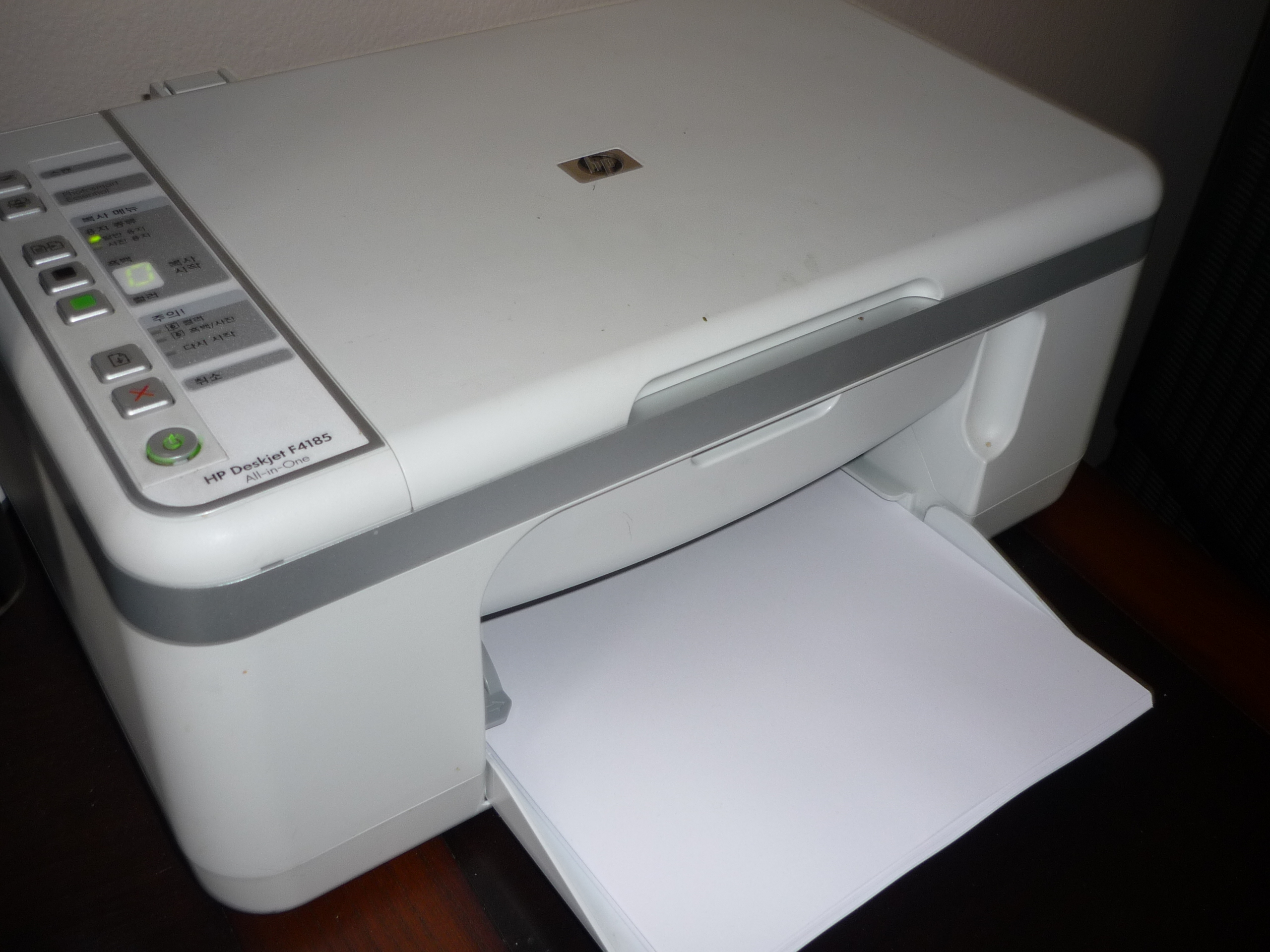Since the new semester began, students are printing a record number of pages in the Woodbridge High School Media Center, according to librarians Erica Dietz and Keith Clarkson. Student printing started increasing sharply one week before final exams. Students go through 1000 pages each day, according to the librarians.
“On the day before the finals, the whole school including the staff printed 12,000 pages,” Clarkson said.
Currently, the American Civil Liberties Union (ACLU) law prohibits public schools such as Woodbridge from having students pay to print. Until last year, students payed 15 cents per page to print in the Media Center. Early this year, however, the new law made printing no-expense for students. The librarians warn that no-expense printing may no longer be an option for students if printing continues to increase at this rate.
“At this rate, I don’t know if this free printing for students can be an option any longer,” Clarkson said. “We may have to resort to a different method to curb printing.”
Late last year, the school increased the budget for printing to cover the expenses for the recent increase in printing. Student printing exceeded that budget by double the amount.
“I print in here because it is cheap,” said a Woodbridge High student, who wished to remain anonymous. “I need to print worksheets and homework out but it is a lot of material to print at home. Besides, the quality of the paper is much better at school.”
To help alleviate this problem, some teachers say they will try to put more material online, so students do not have to print out the handouts.
To help reduce printing, the librarians offered some helpful tips to reduce the number of pages student print in the Media Center:
- Only print out school-related papers
- Copy what you need onto a Word document instead of printing out the whole website
- Do not cram printing during before school or snack time
- Print multiple PowerPoint slides on one slide instead of printing one on each page
- Be frugal on what you print; you are not the only one using the printer
- Print double-sided to save the paper
- Wait patiently until your document prints so the printer does not jam and you have to print again
- Decrease the font size and page margins to decrease the number of papers
- Print in black-and-white instead of in color to save cartridges
- Proofread your document before printing so you don’t have to print it out again